
HomeDesigns AI: Making Home Design Easy for Everyone
Transform Your Space With Effortless Simplicity
Key Takeaways For HomeDesigns AI
Speed & Processing
Generate 75+ design variations in under 30 seconds from a single photo upload, perfect for quick visualization of multiple concepts.
If you are looking to transform your space with AI-powered design then HomeDesigns AI is worth a shot. It offers powerful visualization tools for both interior and exterior projects. So here are some key points about it.
Pricing Structure
The basic plan starts has a monthly cost with premium features available. The most cost-effective option is the yearly unlimited plan with all features included.
Design Libraries
Access to 80+ design styles and extensive furniture/material libraries. Suitable for both interior and exterior spaces including pools and patios.
Technical Features
Includes AI furniture removal, virtual staging, material swapping, and adjustable AI transformation controls for precise design control.
Platform Accessibility
Web-based platform with desktop optimization. Mobile interface available but with limited functionality compared to the desktop version.
Technical Limitations
May struggle with precise measurements and building code compliance. Used for conceptual design rather than technical planning.
Note: We may earn a small commission if you buy through our links. This helps us keep testing and comparing software - and doesn't affect our honest opinions!
What is HomeDesigns AI?
HomeDesigns AI is a new tool that uses artificial intelligence to help people design their homes. You can use it to see how your rooms would look with different styles, furniture, and colours. The tool works online and can create amazing pictures of your redesigned rooms in just 30 seconds!
Unlike expensive design programs or hiring a designer (which can cost $150-$300 per hour), HomeDesigns AI only costs about $12 per month. This makes good design ideas available to many more people.
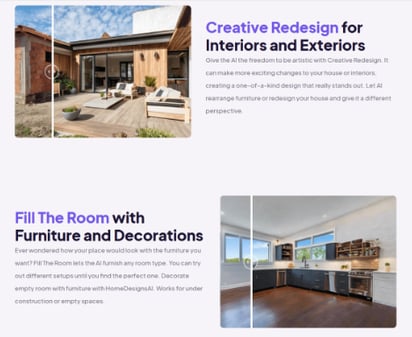
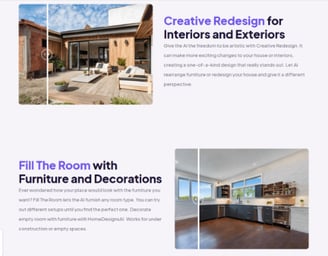
How HomeDesigns AI Has Grown
HomeDesigns AI started in 2023. It fills the gap between simple apps like Planner 5D and complicated professional tools like AutoCAD.
Most people who use HomeDesigns AI (about 63%) are homeowners who want to try redesigning their homes themselves. Another 29% are real estate agents and interior designers who use it to show ideas to their clients.
What HomeDesigns AI Can Do
Amazing Room Pictures
The main feature of HomeDesigns AI is its ability to turn regular photos of your rooms into beautiful design pictures. The AI looks at the size of your room, the lighting, and what's already there to create realistic 4K images.
Users say the pictures look very real, especially for materials like metal and fabric. However, the AI sometimes has trouble with unusual room shapes, like rooms with high, sloped ceilings.
Many Design Styles
HomeDesigns AI offers more than 80 different design styles that are updated every month. For example, if you choose "Scandinavian," it will automatically add light wood colours, simple furniture, and clean decorations to your room.
You can also change materials in your room, like turning a wooden floor into tile. However, making small changes (like changing just one wall color or swapping a chair) can be tricky and not as precise as using Photoshop.
Tools for Professionals
HomeDesigns AI has special features for people who use it for work:
Virtual Staging: Makes empty rooms look furnished in real estate listings, which helps sell homes 40% faster.
AI Furniture Finder: Identifies furniture in the designs and shows where to buy similar items.
Design Transfer: Applies the style of one room to other rooms while keeping the basic structure the same.
How Easy It Is to Use
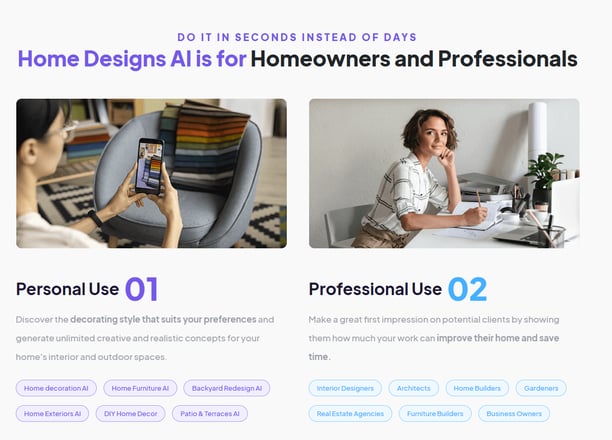
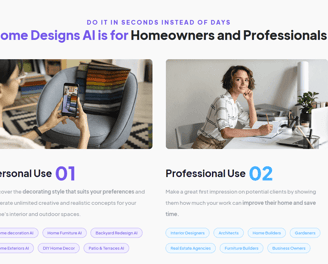
Pick a design style and room type (like Home Office or Patio)
Create and edit the new room design
Using HomeDesigns AI takes just three steps:
Upload a photo of your room (JPG or PNG, up to 25MB)
Simple Design Process
Most new users can make their first design in about 4 minutes. The clean layout and helpful tips make it easy to learn. However, some professional users wish it had "undo" buttons and ways to save different versions of their designs.
Using It on Different Devices
HomeDesigns AI works in a web browser, so you can use it on phones, tablets, or computers. It loads designs in about 2 seconds with good internet, but can slow down to 14 seconds during busy times.
One downside is that it doesn't work offline, a problem for contractors working in places with poor internet.
Who Uses HomeDesigns AI
The Personal Use plan ($12/month) is perfect for people who aren't design experts but want to see how changes would look in their homes. They use it for:
Testing wall colors without buying paint samples
Trying different furniture arrangement
Designing outdoor spaces with patios and gardens
Homeowners and DIY Fans
Real Estate and Hotel Businesses
Interior Designers and Architects
Realestate agents using the Professional plan ($14/month) sell homes 22% faster with virtually staged listings. Some hotel chains have tested the software to redesign their lobbies, cutting their planning time by six weeks.
Design professionals use HomeDesigns AI to:
Create 3-5 different design options for clients in under 10 minutes
Make mood boards with furniture shopping links
Turn hand-drawn plans into 3D models (though window and door positions sometimes need fixing)
What's Good and What Could Be Better
Fast: Creates designs in 30 seconds, much faster than traditional tools
Affordable: 92% cheaper than hiring designers for small projects
Many Styles: Monthly updates keep designs fresh and trendy
Team Features: Allows people to work together on designs
Can't Change Structure: The AI can't move walls or change ceiling heights
Limited Customization: Not much control over lighting effects or texture details
Some Mistakes: About 18% of designs have floating furniture or wrong proportions in L-shaped rooms
Subscription Required: You have to pay for a whole year, even though the service sometimes has downtime
Strengths:
Weaknesses:
How It Compares to Other Design Tools
HomeDesigns AI creates designs much faster than other tools (in just 30 seconds), offers over 80 design styles, and has a very easy learning curve. While it costs less than professional software at $12-$14 per month, it offers more basic customization options.
For detailed comparisons with Planner 5D, AutoCAD, and other design tools, check out our [complete design software comparison article].
HomeDesigns AI is best for quick ideas but isn't as precise as tools that architects use for construction plans.
Future Improvements and Suggestions
Better recognition of special architectural features like arches and columns
Offline mode for using the app without internet
Integration with furniture stores for direct purchases
Technical Updates Needed
Service Improvements
Pay-per-design option (around $2 per design)
Live help from real designers for complex projects
Better communication about system maintenance and downtime
Conclusion
HomeDesigns AI makes it easy for anyone to experiment with home design through its speed, affordability, and variety of styles. It's great for homeowners and real estate professionals who want to visualize ideas quickly.
However, architects and high-end designers might find it lacks the precision needed for complex projects. If the company improves its AI and adds offline features, it could become the go-to tool for home visualization.
For now, HomeDesigns AI works best for the planning stage of projects rather than technical execution – it's like a digital mood board powered by AI.
Stay Updated
We test these tools regularly and update this post regularly. Last checked: February 2025.
If you would like to join our newsletter for more tip, tricks and review just enter your email below.
